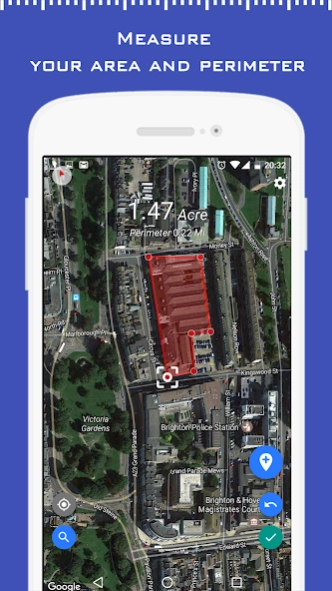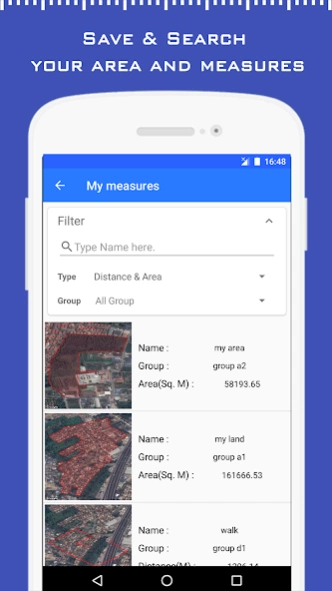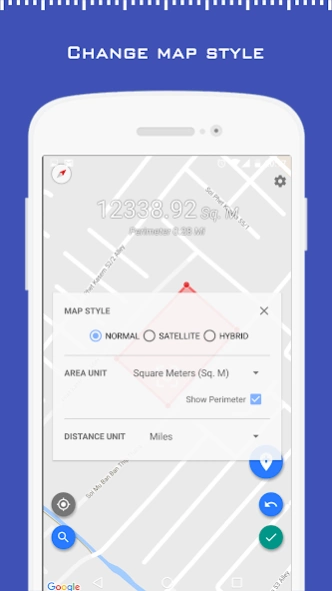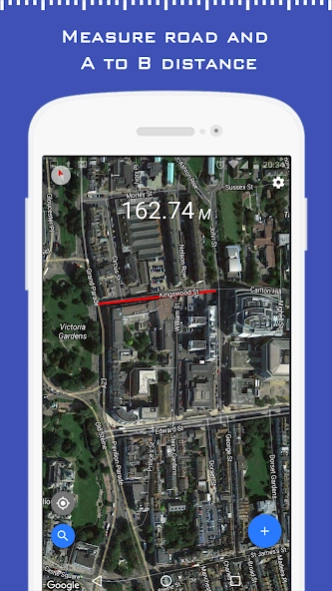Distance & Area Measurement
Free Version
Publisher Description
Distance & Area Measurement - Area Measurement - Measure Area & Distance with Ease
Explore the most efficient way to measure area and distance effortlessly with our Area Measurement app. Seamlessly designed for precision and ease, this application simplifies area calculation with minimal steps, ensuring accuracy and convenience in every measurement.
Features:
Area and Distance Measuring: Calculate area and distance swiftly and accurately.
Effortless Point Management: Easily add or remove points for precise measurement.
GPS Location Search: Input latitude and longitude or paste coordinates in the search box for quick GPS location search.
Versatile Unit Support: Multiple distance and area units supported for comprehensive calculations.
Perimeter Display: Option to display perimeter in area measuring mode for enhanced measurements.
Map Types: Choose from 3 map types - Normal, Satellite, or Hybrid views.
Save and Load Data: Store and retrieve measured data for future reference.
Intuitive User Interface: Experience a beautifully crafted interface for seamless navigation and operation.
Supported Units for Area Measurement:
Square Feet (Sq. Ft)
Square Yards (Sq. Yd)
Square Miles (Sq. Mi)
Square Meters (Sq. M)
Square Kilometers (Sq. Km)
Hectare
Acre
ตร.วา (Thai Unit)
Supported Units for Distance Measurement:
Feet (Ft)
Yards (Yd)
Miles (Mi)
Meters (M)
Kilometers (Km)
วา (Thai Unit)
Empower yourself with a versatile tool that caters to your area and distance measurement needs. Experience seamless calculations, efficient management, and a user-friendly interface with our Area Measurement app.
About Distance & Area Measurement
Distance & Area Measurement is a free app for Android published in the System Maintenance list of apps, part of System Utilities.
The company that develops Distance & Area Measurement is Nu-Kob. The latest version released by its developer is 1.0.
To install Distance & Area Measurement on your Android device, just click the green Continue To App button above to start the installation process. The app is listed on our website since 2024-02-17 and was downloaded 2 times. We have already checked if the download link is safe, however for your own protection we recommend that you scan the downloaded app with your antivirus. Your antivirus may detect the Distance & Area Measurement as malware as malware if the download link to nu.area.measurement is broken.
How to install Distance & Area Measurement on your Android device:
- Click on the Continue To App button on our website. This will redirect you to Google Play.
- Once the Distance & Area Measurement is shown in the Google Play listing of your Android device, you can start its download and installation. Tap on the Install button located below the search bar and to the right of the app icon.
- A pop-up window with the permissions required by Distance & Area Measurement will be shown. Click on Accept to continue the process.
- Distance & Area Measurement will be downloaded onto your device, displaying a progress. Once the download completes, the installation will start and you'll get a notification after the installation is finished.